Fluxx is Accessible
At Fluxx, we believe everyone deserves an equal opportunity regardless of ability, and we’re committed to helping you provide an equitable grant process for all of your grantees and sub-recipients. By aligning with the latest Web Content Accessibility Guidelines (WCAG) 2.2 Level AA, we’re ensuring that our grantee portal meets the diverse needs of every applicant.
With purpose-built features like keyboard navigation, high-contrast colors, alternative text for images, clear form labels, and text-zoom options, grantees enjoy a smooth and accessible experience, regardless of ability.
Keyboard Navigation - Grantees and sub-recipients can successfully navigate Fluxx using only their keyboard (no mouse clicks required).
Screen Reader Compatibility - Compatible with screen readers, including NVDA, VoiceOver, and JAWS.
Alternative Text - Descriptive text of images so that screen reader software can recognize the description and read it aloud to the grantee.
Color Contrast - Colors are displayed in accordance with WCAG 2.2 guidelines for color contrast ratios to make reading easier for everyone.
ARIA Labels - Each page element - buttons, links, etc., - includes text labels (ARIA) to convey the element’s purpose, behavior, and interactive features.
Text Zoom - Text scaling that allows the user to zoom in and out up to 200% without loss of content or functionality.
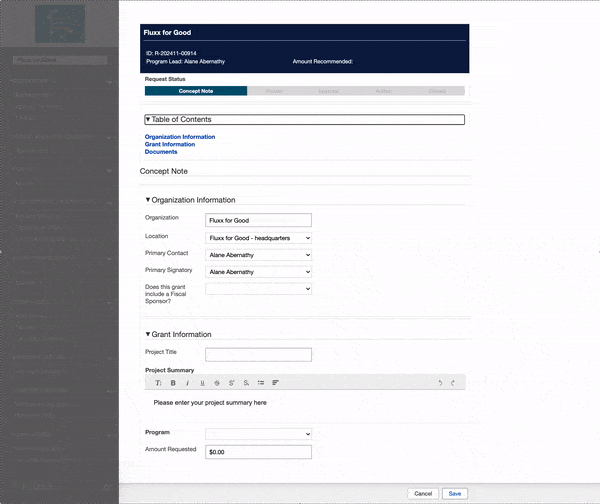
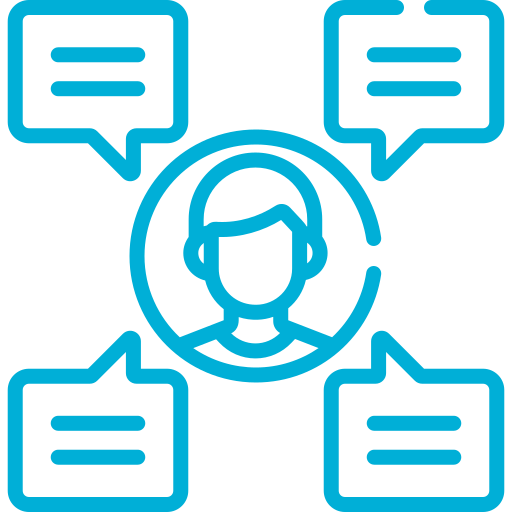
Improve Communication
Connect with applicants, awardees, program team and board members in a single place, with total visibility into all communications.
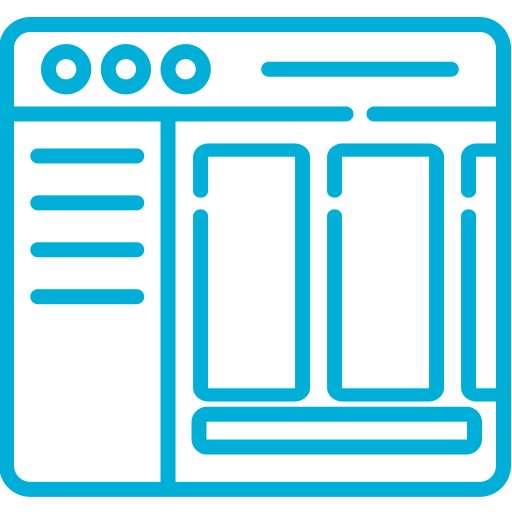
Eliminate Redundant Tasks
Take advantage of templates and standardized forms to reduce time to respond and request information.
-1.png)
Keep the Process Moving
Automated workflow ensures that forms and tasks are correctly completed on time, and provides a transparent path forward for next actions.
-1.png)
Keep the Process Moving
Automated workflow ensures that forms and tasks are correctly completed on time, and provides a transparent path forward for next actions.
Growing and Improving Together
As technology evolves, so do our accessibility practices. We’re committed to continually reviewing and improving our platform to keep up with new techniques and tools that make grant management more accessible for everyone.
Why is accessibility important?
At Fluxx, accessibility is both an ethical and business priority, reflecting our commitment to inclusivity and expanding access for a broader audience. We believe accessibility is everyone’s responsibility at Fluxx, and building an accessible product creates a better, more user-friendly experience overall. Our dedication to inclusivity in digital spaces ensures that all users, including those with disabilities, can fully engage with our platform, enhancing the user experience for everyone.
Many organizations that use Fluxx, including those receiving federal funding, rely on accessible solutions to meet both operational needs and legal compliance. Improved accessibility is a critical factor for these customers, and as we aim to serve more organizations in the future, our commitment to accessibility remains central. By prioritizing accessibility, Fluxx not only aligns with industry best practices but also helps support our customers in meeting their compliance requirements and delivering an inclusive experience to all users.
What is a VPAT and why does it matter?
A VPAT (Voluntary Product Accessibility Template) provides a detailed assessment of a product’s alignment with accessibility best practices. For organizations evaluating software like Fluxx, a VPAT offers transparency into our accessibility efforts, helping potential buyers make informed decisions. While a VPAT outlines accessibility features and compliance levels, it doesn’t guarantee that a product is fully accessible.
How did Fluxx attain a VPAT?
What types of disabilities is Fluxx accessible for?
At Fluxx, we strive to make our platform accessible to a diverse range of users, including individuals with blindness or low vision, deafness or hearing loss, learning disabilities, cognitive limitations, limited mobility, speech disabilities, photosensitivity, and combinations of these.
Our VPAT confirms our commitment to accessibility by detailing how Fluxx supports users with various needs. Our platform is designed to be navigable with keyboard commands across popular browsers like Chrome, Safari, Firefox, and Edge, and works seamlessly with screen readers. Each page and public-facing form on Fluxx includes ARIA labels, and all default text, button, and hyperlink settings meet WCAG guidelines for color contrast, ensuring a clear and user-friendly experience for everyone.
What does WCAG mean and what is it in relation to a VPAT?
WCAG (Web Content Accessibility Guidelines)
Created by: W3C (World Wide Web Consortium) is a global group of experts that maintains and updates WCAG standards to keep accessibility at pace with the ever evolving web.
Purpose: Sets global guidelines to make digital content accessible to all users. WCAG is not 508 compliant which is a federal and ADA law.
Key Principles (POUR):
- Perceivable: Content must be viewable to all users (e.g., alt text).
- Operable: Usable with various inputs, like keyboards.
- Understandable: Content should be clear and consistent.
- Robust: Compatible with assistive tech and future tools.
Compliance Levels:
- A: Basic requirements.
- AA: Common target for accessibility.
- AAA: Maximum accessibility; hardest to achieve.
TLDR
Global guidelines our code is tested against
VPAT (Voluntary Product Accessibility Template)
Created by: Information Technology Industry Council (ITI) to help companies selling to the U.S. federal government show that their products meet compliance requirements for Section 508.
Purpose: Documents product’s accessibility compliance for transparency.
Key Elements:
- Required by clients for assessing accessibility.
- Covers standards like WCAG and Section 508.
- Demonstrates our commitment to accessible design.
- Calls out areas of compliance and areas that still required working (good accessibility practice is always "in progress")
- Best practice: doc is updated every 12-24 months
TLDR
Document outlining our product's specific areas of accessibility compliance (or not)

